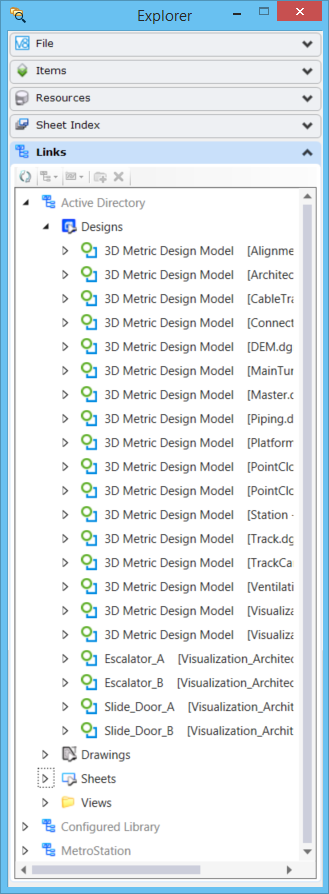Introduction to Explorer
The Explorer dialog allows you to browse project content. It is a single interface that provides browsing function for items, sheet indexes, and links.
The Explorer dialog consists of five tabs: File tab, Items tab, Resources tab, Sheet Index tab, and Links tab.
The File tab is used to view the file content such as models, references, saved views, levels, styles, templates, and so on.
The Items tab displays non-graphical business data in a DGN file in hierarchical order.
The Resources tab displays resources used in a DGN file in hierarchical order.
The Sheet Index tab allows you to view sheet indexing. A sheet index is an organized and named collection of sheet models from one or more design files.
The Links tab can be used to see the linked data.
Selection of the objects in Explorer dialog is synchronized to the selection of the corresponding objects in modeless dialogs.
In the File, Items, and Resources tabs of the Explorer dialog, you can search for objects within the tree. Based on the requirements, you can either perform a Simple search, Criteria search, or an Advanced search. Simple searches allow you to conduct a search based on searched text. Criteria searches allow you to create simple queries. Advanced searches lets you build complex search conditions that can be saved for later use.
The properties of the Explorer dialog can be set from the Explorer Settings dialog.